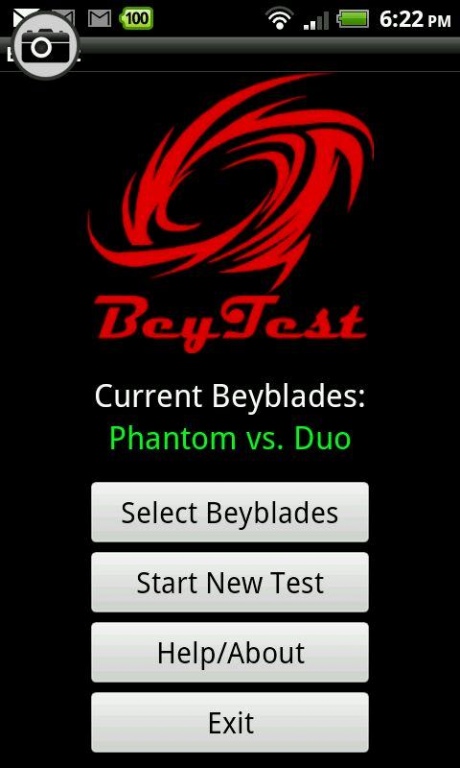BeyTest 1.0
Free Version
Publisher Description
BeyTest is an application for Beyblade enthusiasts that want to help contribute to the online body of knowledge by posting test results. This app allows for rapid test result collection and automatically formats the results so one can simply copy and paste the data onto a forum.
A quick run-through:
First, you select two Beyblade customs. For each custom, you supply the custom's full name (for example, Earth Eagle 145WD), a shorter name (for example, Eagle), and what type of custom it is (Attack, Stamina, or Defense).
Once you enter the custom information, you can start a new test. The test screen will tell you which Beyblade should be launched first based on what type each custom is. After each round, simply press the button corresponding to which Beyblade won and what kind of win it was (KO or OS) and the data is automatically entered. You can also specify if there were any ties (the app assumes all ties are re-done). If you enter an incorrect round by mistake, simply press "Undo" to remove the erroneous entries. Once you are done, press "Test Complete" to save the results, or press either Back or the "Quit" button to exit without storing the results.
All of the results are stored on the phone's SD card in the file "BeyTestResults.txt". To view this file, either use a third-party text editor app, or connect your phone to your PC and open it that way.
About BeyTest
BeyTest is a free app for Android published in the Recreation list of apps, part of Home & Hobby.
The company that develops BeyTest is Spacecave Apps. The latest version released by its developer is 1.0. This app was rated by 1 users of our site and has an average rating of 5.0.
To install BeyTest on your Android device, just click the green Continue To App button above to start the installation process. The app is listed on our website since 2013-02-10 and was downloaded 19 times. We have already checked if the download link is safe, however for your own protection we recommend that you scan the downloaded app with your antivirus. Your antivirus may detect the BeyTest as malware as malware if the download link to com.ingulit.beytest is broken.
How to install BeyTest on your Android device:
- Click on the Continue To App button on our website. This will redirect you to Google Play.
- Once the BeyTest is shown in the Google Play listing of your Android device, you can start its download and installation. Tap on the Install button located below the search bar and to the right of the app icon.
- A pop-up window with the permissions required by BeyTest will be shown. Click on Accept to continue the process.
- BeyTest will be downloaded onto your device, displaying a progress. Once the download completes, the installation will start and you'll get a notification after the installation is finished.